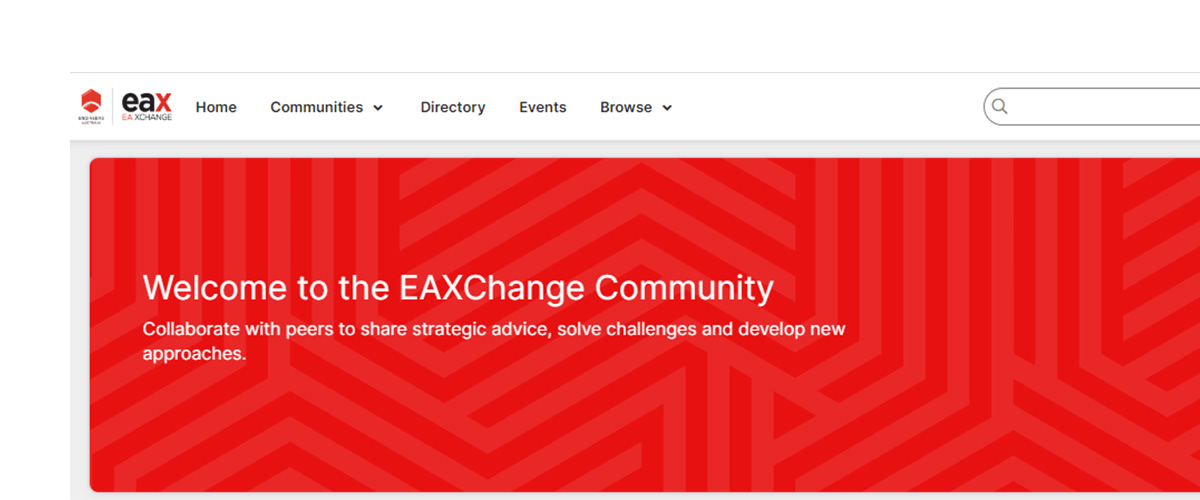Engineers Australia is excited to launch the new look EAXChange (EAX) site. With brand new features, the new EAX platform will transform the way members connect and interact with each other online.
The new platform is based around a central social feed where you’ll be able to see and interact with posts from people and communities you’re interested in. We are also soon to launch an EAX mobile app, which will allow you to access the community from anywhere at any time.
Other exciting features include a community member directory, improved navigation to find communities easily and a community leaderboard and new badges to reward active EAX members.
The new EAX is live right now and we've put together some tips to kick start your experience on the platform.
Jumping into the new platform
There are two simple ways to access the new EAXChange site.
- Login to your Engineers Australia membership profile, find the 'Products + Services' tab and scroll down to the EAXChange community link.
- Navigate to a specific community group by heading to the ‘Engineering communities’ tab in the Engineers Australia website main menu. Select your engineering college, technical society or other volunteer group. Scroll down to the bottom of the page to the ‘Engage with us’ section and click the link to the community group.
Inside the new-look EAXChange
Once you’re logged in, the EAX homepage will be a snapshot of the community platform, tailored to you. It will show your central newsfeed with the latest discussion posts from communities you are subscribed to.
You’ll be able to set up your own community profile page by adding a profile picture and updating your ‘about me’ section to reflect your interests and experience. Updating your profile will enable peers, colleagues and potential connections to find you on the platform.
Joining engineering communities
All members are subscribed to the ‘All Member Open Forum’.
You can join or view other communities depending on your interests and volunteer status by searching the group’s name. Each community will have the same basic layout and features including discussion, resources and announcements tabs.
Once you join a community, all announcements and discussions will show up in your central newsfeed when you open the EAX platform on desktop or mobile.
Once you are part of a community, you can post in the community in a variety of ways. You can navigate to the ‘Create’ button at the top right of the community homepage to start a post, choose the community you would like to post in and then write your post. You can also go straight to a community page and click the 'Add' button next to the ‘Latest Discussions’ section.
Connecting with your peers
You can find other members of the EAX community by searching in the member directory. Search for other members using their name, company name, email, city, state or country.
To connect with other members in your communities, hover over a fellow member's name in the discussion to see the friend request button or click on another member's profile to make a contact request below their profile picture.
Once you’ve connected with another member you can direct message them. Messages will show up in your community inbox, which is accessible on your community profile page and from a drop-down menu when you click on your profile icon at the top of any EAX webpage.
You can also reply to another person’s post if you are in the same community either publicly or privately. Choose the 'Reply Directly' option from the drop-down menu accessible next to the ‘Reply’ button.
Notifications in EAX will let you know when someone has accepted your friend request, replied to a message or post of yours or if someone has posted in one of your groups.
Explore the site
The new EAX platform is up and running for all Engineers Australia members to join. You can log in now and explore all the new features.
To help new and existing EAX members get better acquainted with the new community, we’ve created a Quick Start Guide.